Brand:ABB
Product ID:DSMB123
Place of Origin:
Warranty: 365 days
Goods status: new/used
Mail: 3598571032@qq.com
Phone/Wechat/Whatsapp:+86 15339539190
Product details
Brand | ABB |
| Model | DSMB123 |
DSMB123 is a memory module, memory module refers to a printed circuit board surface embedded with several memory chips, and this memory chip is usually DRAM chip. However, recent system designs have also used cache hidden chips embedded in memory modules. Memory modules are installed in dedicated slots on the host board of the PC. The number of DRAM chips and the capacity of individual chips are the main factors determining the design of memory modules. Some laptops have a memory module box at the bottom of the body. To upgrade the memory capacity of your laptop, you can either add a memory module to an empty expansion memory module slot or upgrade an existing memory module in the main memory module slot.
To add or replace a DSMB123 memory module, do the following:
1. Save your work.
2. Shut down the laptop and close the display.
If you can't determine whether your computer is turned off or in sleep mode, press the power button to turn your computer on first. Then by operation
The system shuts down the laptop.
3. Disconnect all external devices connected to the computer.
4. Remove the power cable plug from the AC power socket.
5. Flip the laptop over and place it on a flat surface.
6. Remove the battery pack from the computer.
7. Unscrew the four screws (1) on the hard drive cover.
8. Lift the hard drive cover to detach it from the laptop (2).
9. If you want to replace the memory module, first remove the existing memory module:
a. Open the fixing clips (1) on both sides of the memory module.
Memory modules tilt upward.
Note: To prevent damage to the memory module, hold only the edges of the memory module. Do not touch the components on the memory module.
b. Hold the edge of the memory module (2) and gently pull it out of the memory module slot.
Hold the edge of the memory module (2) and gently pull it out of the memory module slot
Place the removed memory module in an ESD package to protect the memory module.
10. To insert a new memory module, do the following:
Note: To prevent damage to the memory module, hold only the edges of the memory module. Do not touch the components on the memory module and do not fold them
The memory module is bent.
a. Align the notch edge (1) of the memory module with the latch of the memory module slot.
b. When the memory module is at a 45 degree Angle from the surface of the memory module box, press the memory module (2) into the memory module slot until it snaps into place
Take your positions.
c. Gently press memory module (3) and exert force on both sides of the memory module until the fixing clips are in place.
Gently press down on the memory module (3) and exert force on the left and right sides of the memory module at the same time until the retainer clips snap into place
Note: To prevent damage to the memory module, do not bend the memory module.
11. Align the latch (1) on the hard drive cover with the corresponding slot on the laptop.
12. Close the hard drive cover (2).
13. Fasten the four screws (3) on the hard drive cover.
Tighten the 4 screws on the hard drive cover (3)
14. Replace the battery.
15. Lift the right side of the laptop up, and then reconnect the external power supply and external devices.
16. Power on your computer.
ABB series of products
| 5STP3328L0003 | 5STP38N4200 |
| 5STP3328L0005 | 5STP3BHB017655 |
| 5STP3328L0011 | 5STP4200 |
| 5STP3452N0023 | 5STP45N2800 |
| 5STP34H1601 | 5STP45Q2800 |
| 5STP38N4000 | 5SXE08-0166 |


+86 15339539190